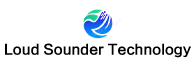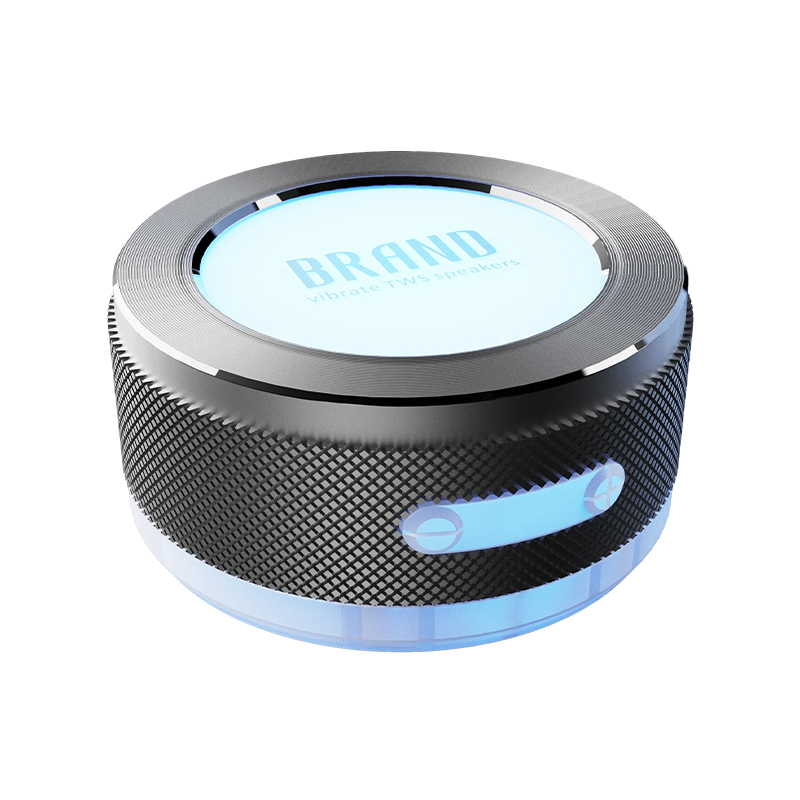How does the multi-device connection function of the bluetooth business headset achieve seamless switching?
Release Time : 2025-03-24
In the modern office environment, business people often need to use multiple devices at the same time, such as mobile phones, laptops and tablets, to cope with different work needs. The multi-device connection function of the bluetooth business headset is designed to solve this pain point. It allows users to connect the headset to multiple devices at the same time and switch seamlessly between these devices as needed, thereby improving work efficiency and convenience.
First of all, the multi-device connection function of the bluetooth business headset depends on the progress of Bluetooth technology. Traditional Bluetooth headsets can usually only connect to one device, while modern Bluetooth technology (such as Bluetooth 5.0 and above) supports multi-device connection. The core of this function lies in the optimization of the Bluetooth protocol stack, which enables the headset to establish connections with multiple devices at the same time and quickly switch between these connections. Specifically, the headset can maintain a connection with two or more devices at the same time, but can only receive audio signals from one device at a time. When the user needs to switch devices, the headset can quickly interrupt the current connection and switch to another device to achieve seamless switching.
Secondly, the multi-device connection function of the bluetooth business headset is inseparable from the intelligent management mechanism. The headset is usually equipped with a dedicated chip and software algorithm to manage the connection status of multiple devices. For example, when the user answers a call on the mobile phone, the headset automatically switches the audio signal from the laptop to the mobile phone; when the call ends, the headset automatically switches back to the laptop to continue playing music or video conferencing. This intelligent switching mechanism not only reduces the user's manual operation, but also ensures the continuity and stability of audio transmission.
In addition, the multi-device connection function of the bluetooth business headset also needs to be deeply integrated with the device's operating system and applications. For example, many headset brands provide dedicated applications through which users can manage the connection status of the headset, set priorities, and even customize switching rules. For example, users can set their mobile phones as the highest priority device, so that when there is an incoming call, the headset will automatically switch to the mobile phone without interference from other devices. This deeply integrated design not only improves the user experience, but also further optimizes the efficiency of multi-device connection.
In actual use, the multi-device connection function of the bluetooth business headset also needs to consider the compatibility and stability of the device. Devices and operating systems of different brands may have different levels of support for the Bluetooth protocol, which may cause unstable connection or switching delays. To solve this problem, headset manufacturers usually conduct a lot of compatibility tests and continuously optimize firmware and drivers to ensure that the headset can work seamlessly with various devices. In addition, users also need to pay attention to the Bluetooth version and settings of the device during use, such as ensuring that the Bluetooth function of the device is turned on and is discoverable.
It is worth mentioning that the multi-device connection function of the bluetooth business headset is not limited to audio switching, but can also be extended to other application scenarios. For example, some high-end headsets support simultaneous connection of mobile phones and smart watches, and users can answer calls, check notifications, and even control smart home devices through the headset. This multi-functional integration further expands the application scope of the bluetooth business headset, making it an indispensable tool for modern office and life.
However, despite the many conveniences brought by the multi-device connection function, some problems may still be encountered in actual use. For example, when multiple devices send audio signals at the same time, the headset may experience switching confusion or delay. To solve this problem, headset manufacturers usually provide a manual switching option, and users can manually select the device to be connected through buttons or applications. In addition, some headsets also support voice assistant functions, and users can quickly switch devices through voice commands, further improving the convenience of operation.
In general, the multi-device connection function of the bluetooth business headset realizes seamless switching between different devices through the advancement of bluetooth technology, intelligent management mechanism and deep integration with devices. This function not only improves office efficiency, but also brings users a more convenient and intelligent experience. With the continuous development of bluetooth technology and the continuous innovation of headset manufacturers, the future bluetooth business headset will be more intelligent and multifunctional, providing users with more excellent audio solutions.